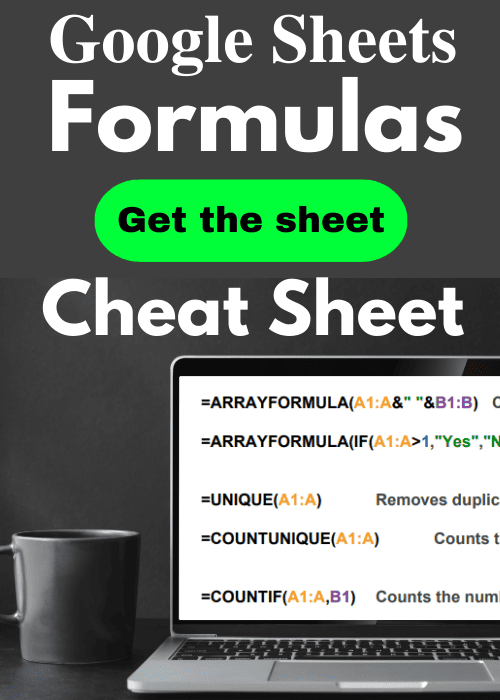With this Google Sheets graph paper template, you will have every type of graph paper that you might want, all in one convenient place. Now you won’t have to go searching every time you want to print off graph paper.
In the template linked below, there are several different sizes and shades of graph paper to choose from on the spreadsheet tabs, so that you will be able to have instant access to the exact type of graph paper that you want.
(A PDF version of each template is also linked near the bottom of the page)
Each tab is properly formatted so that you can simply print the graph paper in Microsoft portrait layout without needing any additional adjustments to make the graph paper fit to the page.
This page contains the graph paper template for Google Sheets.. but click here if you want the Microsoft Excel version of the graph paper template.
Combined Google Sheets graph paper template
To make your own graph paper, click here to learn how to make cells square in Google Sheets
Choose the graph paper square size
There are four different sizes that you can choose from, whether your task requires smaller squares or bigger squares.
Small squares

Medium squares
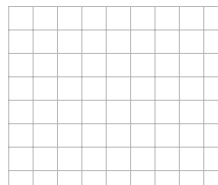
Large squares
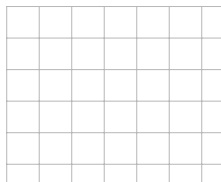
Extra large squares
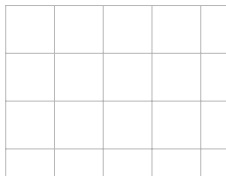
Choose the shade of graph paper that you want
You can also pick from three different shades of graph paper squares, depending on whether you want the squares to be very light, or very dark.
Light lines

Normal lines
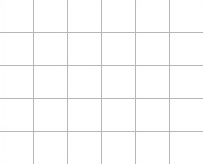
Dark lines
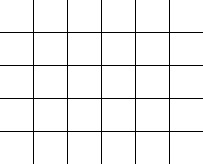
PDF Graph paper templates
If you prefer to simply print graph paper with a super simple PDF template, a PDF version for each graph paper type is linked below. The Google Sheets template is linked near the top of the page.
Normal shade graph paper, small squares PDF
Normal shade graph paper, medium squares PDF
Normal shade graph paper, large squares PDF
Normal shade graph paper, extra large squares PDF
Light shade graph paper, small squares PDF
Light shade graph paper, medium squares PDF
Light shade graph paper, large squares PDF
Light shade graph paper, extra large squares PDF
Dark shade graph paper, small squares PDF
Dark shade graph paper, medium squares PDF
Dark shade graph paper, large squares PDF
Dark shade graph paper, extra large squares PDF
To use the Google Sheets template and print graph paper, follow these instructions:
- Click the link to the template, then click “Use Template”
- Click on the tab that has the graph paper that you want to print
- Click “File, and then click “Print”, or simply press CTRL+P on your keyboard
- Make sure that “Portrait” layout is selected
- Either print to a printer, or “Print to PDF” if you prefer
Whether you are a teacher who uses lots of graph paper all of the time, or an artist that likes to make geometrical drawings, this graph paper will give you exactly what you need.