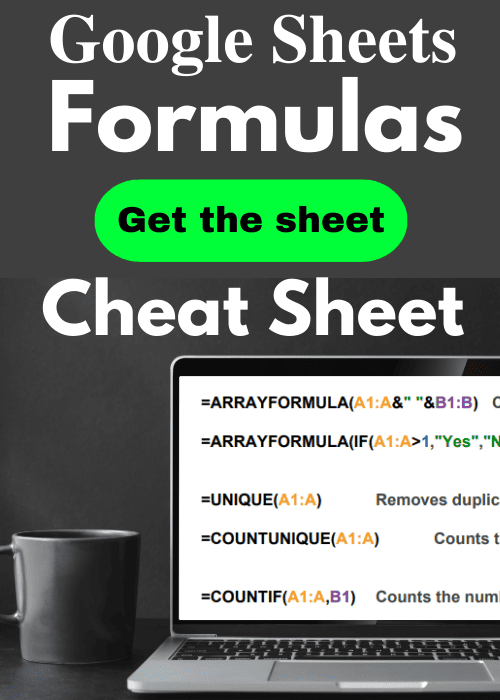Microsoft Excel is a great place to create a calendar and keep track of your schedule, since it is so easy to access, and so easy to enter information into.
On this page you will find several different types of Excel calendar templates. Whether you are looking for a full-size calendar where you can fill in multiple events for each day, or if you are simply looking for a miniature calendar that shows the entire year on one sheet, you'll find the template that you need!
This page also now contains calendar list / planner templates, as well as multiple automatic calendars which will allow you to choose any year that you want.
Click here to get the Google Sheets versions of the calendar templates
Full-size Excel calendar template
The calendar templates shown and explained below, are the large versions that have one tab for each month of the year, and provide a big place for you to fill in your schedule/events.
See below for a breakdown of the different versions that are available in full-size.

There are two different types of the full-size calendar:
Normal Squares version
The normal version of the calendar template has one big square that can be filled in for each day, just like you would expect on an ordinary calendar that you buy from the store.
Note: While typing in a single spreadsheet cell, if you hold the "Ctrl" key and then press "Enter", your cursor will go to a new line within the same cell.
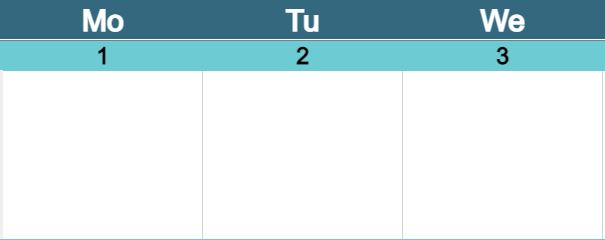
Lined Squares Version
There is also a version of the calendar template that is "Lined", and has 5 rows that can be typed in for each day. This will help you record multiple events/tasks easily, and in a very structured way.
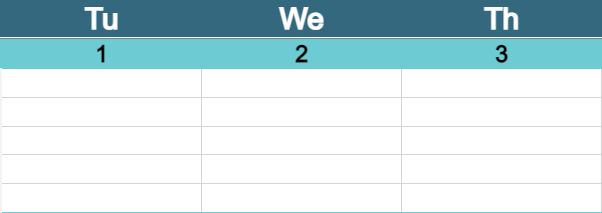
Full-size 2023 Excel calendars
The following templates contain the entire year of 2023:
2023 Normal Excel calendar
Get the template (.xlsx)
2023 Lined Excel calendar
Get the template (.xlsx)
Full-size 2024 Excel calendars
The following templates contain the entire year of 2024:
2024 Normal Excel calendar
Get the template (.xlsx)
2024 Lined Excel calendar
Get the template (.xlsx)
Full-size 2025 Excel calendars
The following templates contain the entire year of 2025:
2025 Normal Excel calendar
Get the template (.xlsx)
2025 Lined Excel calendar
Get the template (.xlsx)
Single sheet Excel calendar template
In this section you will find the single sheet version of the Excel calendar template. This template displays an entire year on one single sheet… and contains three tabs / three full years (currently 2023, 2024, and 2025).
These templates are great for showing seasonal trends and color coding specified days/weeks.
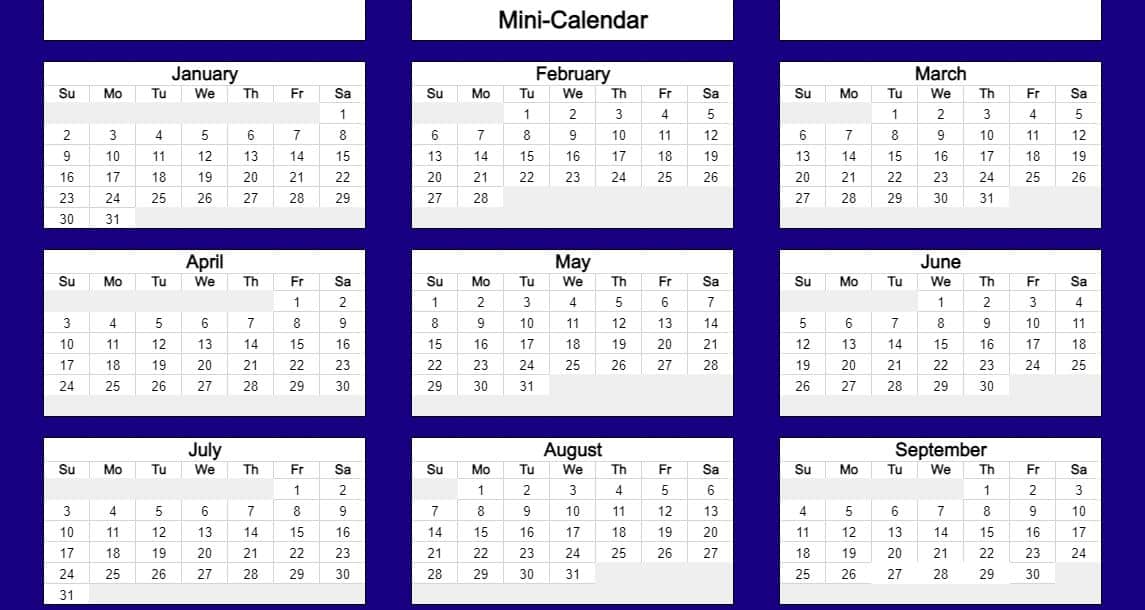
Miniature Excel calendar (2023, 2024, & 2025)
Get the template (.xlsx)
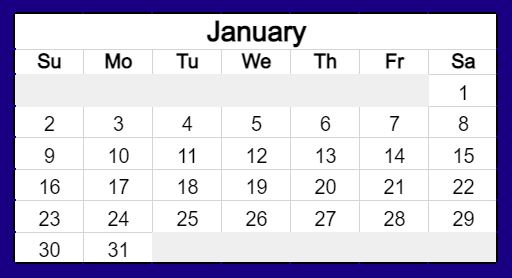
Automatic Calendar Templates (Monthly and Yearly)
There are also automatic calendar templates that you can use, so that you can select any year that you want. There is an automatic temp[late for the full-size calendar, as well as the mini-calendar.
When using the automatic templates, start by setting the "Start Date" on the top right of the sheet. This will determine the month that the calendar starts with (January 1st is the default, but you can start your calendar with other months as well if you want).
If you want, you can also set the "End Date". No matter what the end date is, the calendar will always display an entire year of dates… however, the "end date" does control the highlighting / conditional formatting in the calendar. So all of the days that fall within the date range between the start date and the end date, will be highlighted in yellow color, for both the full-size version as well as the mini-calendar.
Yearly automatic mini-calendar
This calendar template will allow you to see an entire year on a single sheet, and will let you set the date range / year. The template will automatically fill in the dates, and it will highlight the dates that fall within the date range that you set.
Yearly automatic mini-calendar
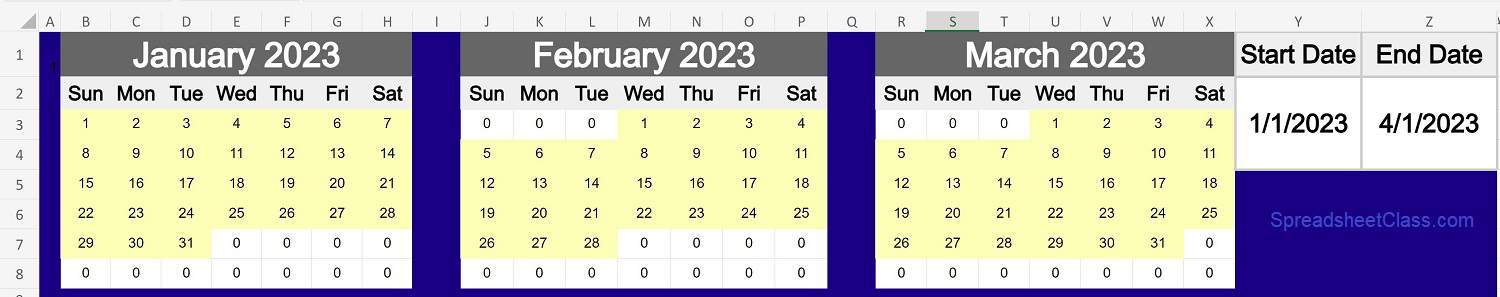
Full-Size monthly automatic calendar
This calendar template has an entire year, with one month displayed on each tab. You can set the date / range / desired year, and the template will automatically fill in the dates and will also highlight the days that fall within the date range that you specify.
Full-Size monthly automatic calendar
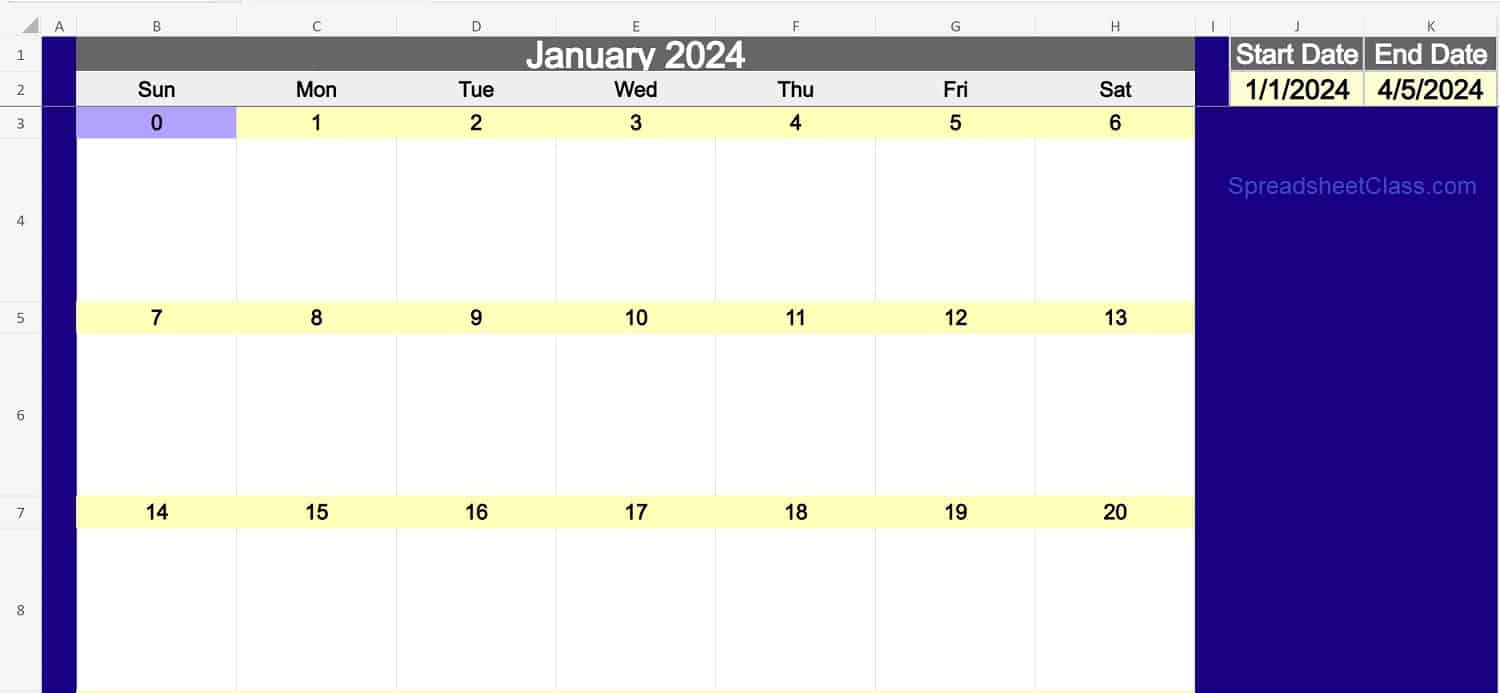
Monthly Calendar list templates (calendar / planner templates)
If you prefer to keep track of you plans / events in the format of a list, then the calendar list template will make the perfect calendar / planner for Excel. Personally I really like this format.
In this template there is one tab for each month, for each entire year. The monthly tabs will show the individual weeks… and the days of the weekend are automatically highlighted.
Each day has its own row that you can easily record your plans / notes for. There is one expanded column to record your notes / plans for each day, and there are additional columns to enter more information & events for each day.
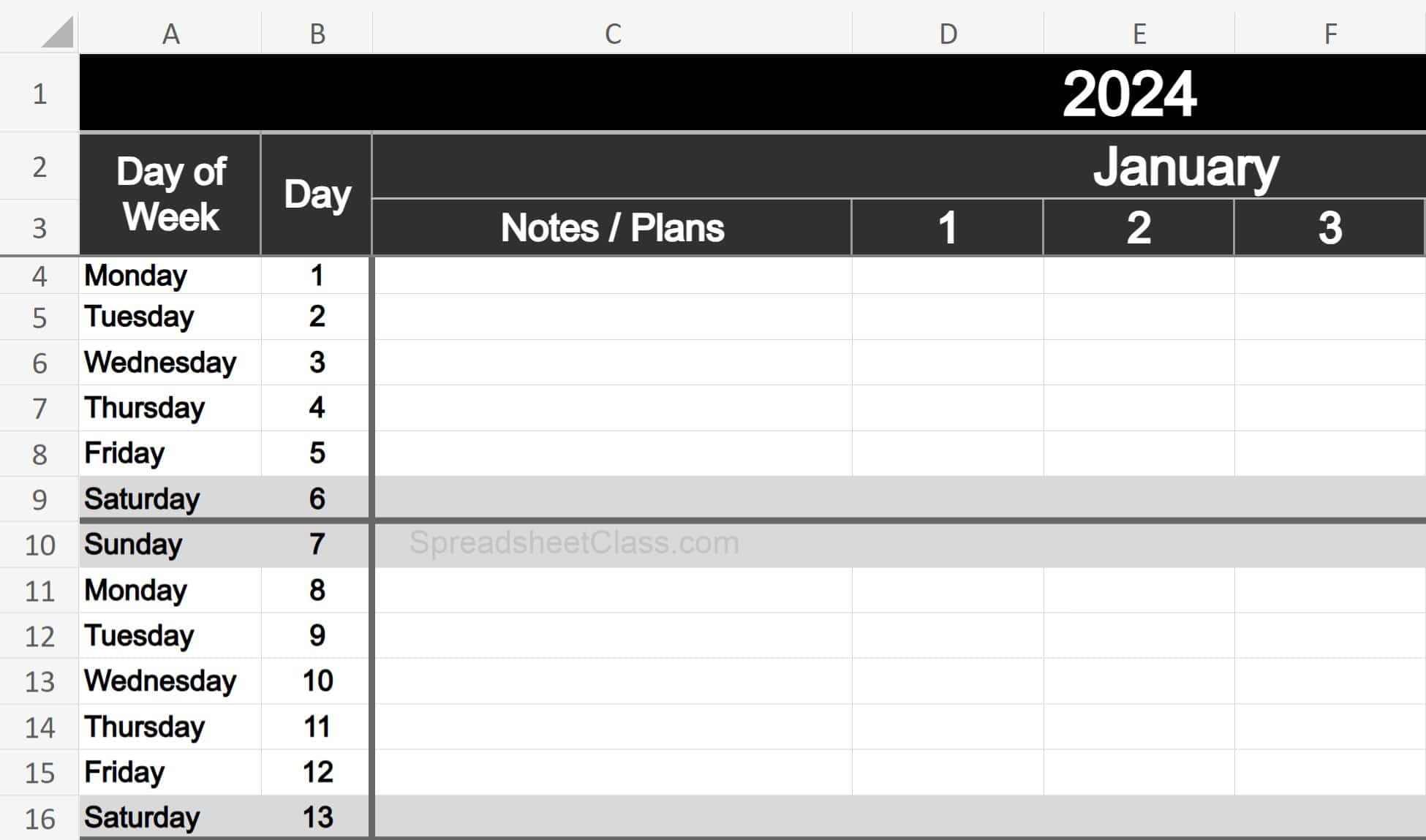
2023 Calendar list / planner template
2024 Calendar list / planner template
2025 Calendar list / planner template
I hope that you enjoy these templates and I hope that they make your life a little bit more organized!