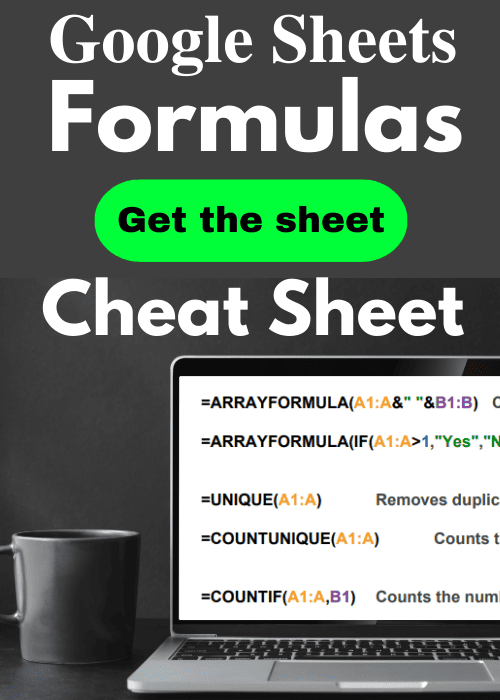Searching for a job can be a stressful task, and keeping track of all of the potential employers can be difficult. But with an organized and easy-to-use place to keep track of your applications and prospects, the process of finding a job can be much more streamlined.
With this Google Sheets job application tracker template you will be able to very easily keep track of everything involved with your job search! It will make keeping track of potential employers much easier.
The template that is linked below will make it easy to list potential employers, and all of the important information that you need to keep track of in the application process, such as the employer's contact information, and the dates that you applied or interviewed.
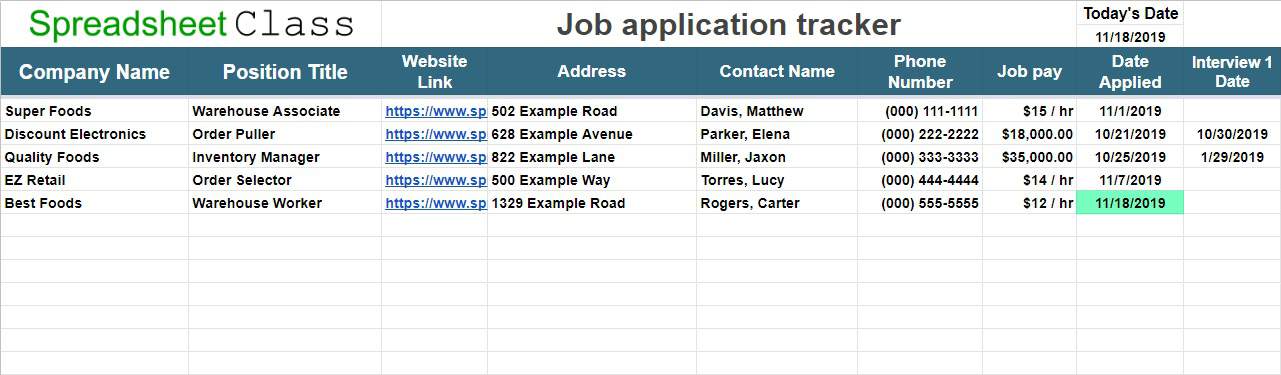
Get the application tracker template
Note: Cells that should not be edited in this template will display a warning message if you try to edit them.
See more Google Sheets templates
Click here to get your Google Sheets cheat sheet
Or click here to take the dashboards course
Below are detailed instructions on how to use the template.
Application Tracker tab
The first/main tab in the template is for keeping track of potential employers and applications.
Rather than having to remember when you submitted your applications for each job, the sheet will tell you this, and will also tell you how many days have passed since applying / interviewing, so you will know when it’s time to follow up. The sheet will also highlight any dates that are “Today”.
Rather than trying to remember where to apply and who to call about the job, you’ll have it all recorded and ready to use in the tracker.
Get your copy of the application tracker template
To use the template, follow these steps:
- Click the “Application Tracker” tab
- Enter the employer name in column A, and the position name in column B
- If the company has a website, copy and paste the link into column C
- If the company has a physical address, enter it into column D
- When you meet an important contact at the company, enter their name into column E
- Enter the company's phone number, or the phone number of your contact, in column F
- If you know how much the job pays, enter it into column G, in any format
- After applying and/or submitting your resume and cover letter, enter the date that you did this in column H
- If you get interviews for the position, enter the dates into columns I, J, and K
- Scroll to the right to view how many days have passed since you applied/interviewed for each position
- Add any additional notes to column L
Employment Companies / Websites tab
The second tab in this template will allow you to keep track of job search websites, and staffing agencies that you find. This will make it easy to keep track of this type of information in a different tab than the actual applications / employers.
To add employment agencies or websites to the template, do the following:
- Click the “Employment Companies / Websites” tab
- Enter the name of the company, and any relevant information that is needed such as a contact name, phone number, or usernames and passwords that you may need for the company/ website. Only enter your password in the sheet if you are comfortable doing so.
I hope that you enjoy this job application tracker, and most importantly I hope that it helps you find your next great job!