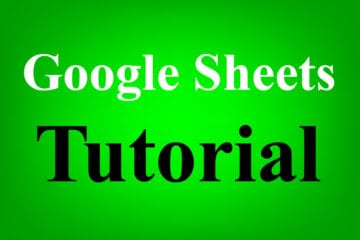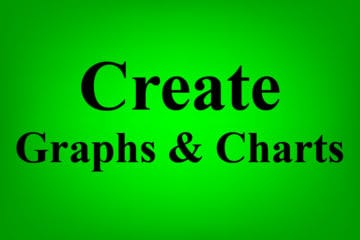Several years ago, I didn't know that there was a super easy way to import CSV files into Google Sheets… and so I spent lots of time copying and pasting entire CSV files into my Google spreadsheets. Sometimes copying and pasting can be very effective, and so I'll teach you […]
Google Sheets Tips
2 ways to remove duplicates in Google Sheets
Do you have duplicates in your Google spreadsheet that you want to remove? There are multiple easy ways to do this automatically instead of searching for them and deleting them one by one manually. In this article I am going to show you how to use the two main methods […]
Beginner’s tutorial for Google Sheets
In this tutorial, I am going to teach you how to use Google Sheets from the ground up. You will learn all of the important things that you need to know to work with Google Sheets in the professional world, from how to create and format sheet, to using formulas […]
7 Reasons why your business should use Google Sheets
Google Sheets is an amazing tool that companies all around the world are using to stay organized, and to operate more efficiently and effectively. There are a wide variety of ways to use Google Sheets in your business, from storing data and safely sharing spreadsheets with staff, to tracking and […]
Distribute columns evenly / make columns the same width in Google Sheets
Have you ever needed to quickly make your columns the same width in a Google spreadsheet? There is a very simple way to evenly space columns in Google Sheets, that will allow you to quickly expand or shrink multiple columns to the same width at one time. In this article […]
Automatically resize columns (autofit column width) with “Fit to data” in Google Sheets
In Google Sheets, there is a very simple way that you can make the column width automatically fit your text, which is called "Fit to data". This is a very useful and simple trick that will save you time, and add to your set of important, basic spreadsheet skills. When […]
How to make a graph or chart in Google Sheets
There are a wide variety of charts and graphs that you can use in Google Sheets, which will make your spreadsheet look amazing, and that will make your data very easy to analyze. In this article I’ll show you how to insert a chart or a graph in Google Sheets, […]
How to copy a formula down an entire column (2 Methods) in Google Sheets
If you have a formula that you would like to copy to an entire column in Google Sheets, there is a very easy and fast way of doing this, by using "autofill" which is referred to as "fill down" when being used to apply formulas to a column. You can […]
How to automatically create a series of values in Google Sheets
Sometimes you may find that you want to create a series of numbers very quickly when creating a spreadsheet, without having to manually type each number in the cells, and this can be done by using autofill, which is also sometimes simply known as “fill”. To automatically create a series […]