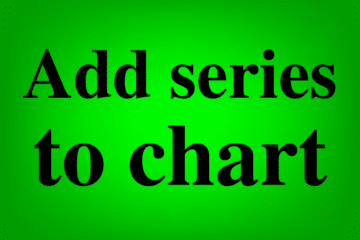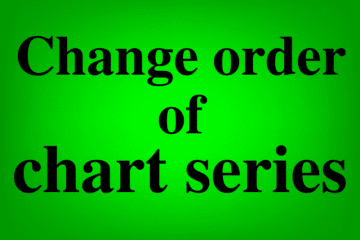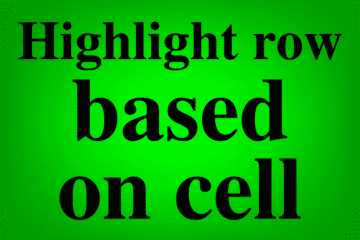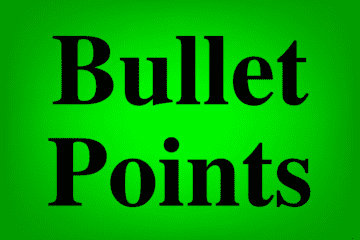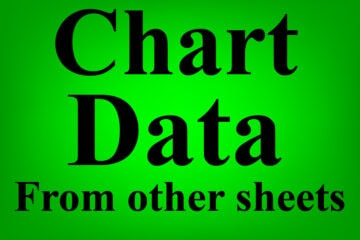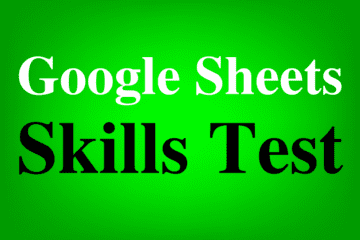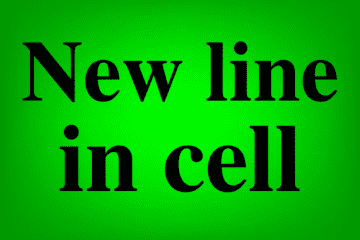Have you ever created a chart in Google Sheets, and wanted to add more data to it / add another series to the chart? There are a couple very easy ways to do this, so in this lesson I am going to show you how to add a series to […]
Google Sheets Tips
How to change the series order of a chart in Google Sheets
Have you ever created a chart in Google Sheets with multiple series, and you wanted to change the order of the series? Before I learned how to do this I would always change the order of the data, instead of simply changing the order of the series on the chart […]
Add / edit data labels or pie chart labels (slice labels) in Google Sheets
When you are creating a Google Sheets chart, something that can be extremely useful is "Data labels" which are the values that each bar / column etc. represents. For example when you create a column chart, by default there will be numbers on the y-axis that will give you a […]
Highlight row based on cell values in Google Sheets
In Google Sheets, many know how to highlight a cell based on its value, by using conditional formatting. But did you know that you can use conditional formatting to highlight an entire row based on the value of a single cell? That's what I'm going to show you how to […]
7 ways to highlight duplicates in Google Sheets
When you're using Google sheets, sometimes you'll have duplicates in your data and you'll want a way to highlight them so that you can easily see where they are. In this lesson I'm going to show you several ways to highlight duplicates in Google sheets. You'll learn how to highlight […]
5 ways to insert bullet points in Google Sheets
Are you looking for a way to insert bullet points in Google Sheets, but can't seem to find the button for it? There is not a bullet point button, but there are several ways to insert bullet points in a Google spreadsheet and I will show you all of them […]
Chart data from another sheet (Or multiple sheets) in Google Sheets
In this lesson I am going to teach you how to chart data that is on a different tab than the chart, and I will also show you how to chart data that is on multiple tabs. There are multiple ways to do these things, and I will teach you […]
How to chart multiple series in Google Sheets
In this lesson I am going to show you how to chart multiple series in Google Sheets, where you are charting data with multiple columns per row, or vice versa. For example if you want to chart multiple lines on a line chart, or if you want to have multiple […]
Google Sheets Skills Test (Can you complete these projects?)
Welcome to the Google Sheets Skills Test! Do you have what it takes to complete the spreadsheet projects? You'll get the chance to find out very soon! Note: At the bottom of this page you can find learning resources to help you gain spreadsheet skills. I highly suggest taking the […]
Insert a new line in cells / formulas in Google Sheets (+ Automatic line break formulas)
Did you know that there is a simple way to insert text on a new line, within a single cell? In this article I will show you how to insert a new line in a cell in Google Sheets, and I will also show you how to insert a new […]
5 ways to indent in Google Sheets
Do you have text that you need to indent in your Google spreadsheet? There are several ways that you can indent in Google Sheets, and in this lesson I am going to show you all of them. I'll teach you how to automatically add space before the text in a […]
How to create a drop-down list in Google Sheets (Data validation)
In this lesson I am going to teach you how to create drop-down lists in Google Sheets. Creating a drop-down list is done by something that is called "Data Validation". Drop-down lists are extremely useful, and they assure that only valid data is entered into the cells. Drop-downs also make […]