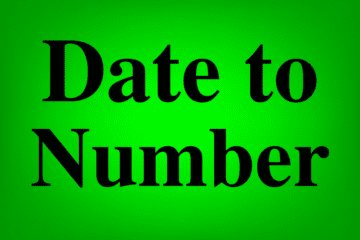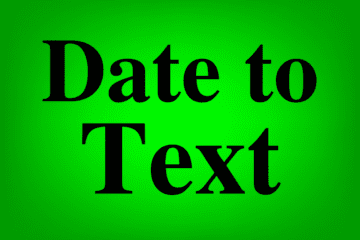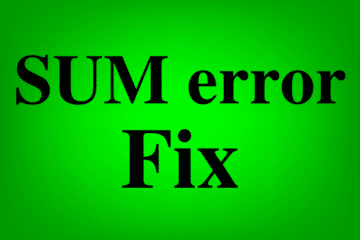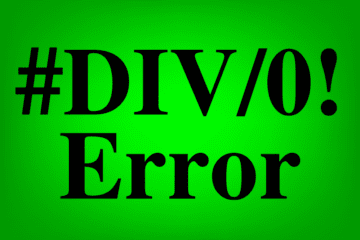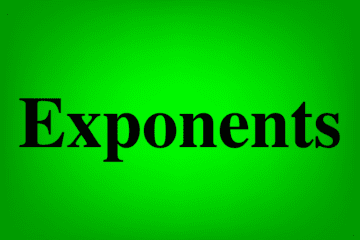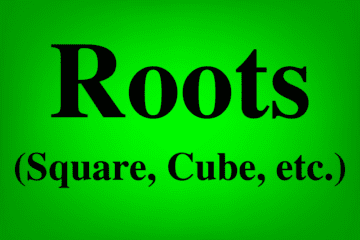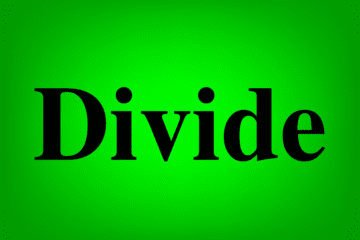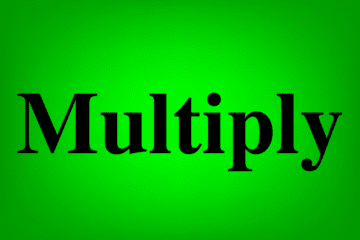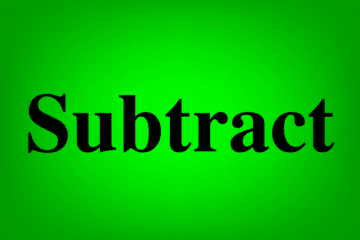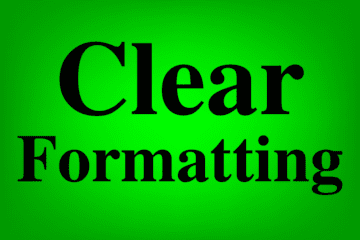In Google Sheets you can easily apply strikethrough to your cells / text. Strikethrough is a useful formatting option when you want to visually indicate that certain information is no longer relevant or should be crossed out. It's a simple yet effective way to convey changes or updates in your […]
Author: Corey Bustos
How to underline text and cells in Google Sheets
In Google Sheets, there are multiple ways to underline text, and if you want you can even underline the cells themselves. Underlining is a great way to emphasize text or data in your spreadsheet or to simply make it stand out. In this lesson I will show you how to […]
How to convert dates to numbers in Google Sheets
In Google Sheets, sometimes you will need to convert dates in your spreadsheet to numbers. You can do this easily by either using a formula, or by formatting the cells. I'll walk you through both methods, and I'll show you how to convert single dates and whole columns of dates […]
How to convert dates to text in Google Sheets
Are you looking for a way to convert dates into text in your Google spreadsheet? Whether you want to display dates in a specific format or combine them with additional text, this article will guide you through the process. We'll go over three methods: Using the TEXT function to convert […]
Fixing SUM function errors in Google Sheets (SUM not working or not correct)
If you are having issues with the SUM function in Google Sheets, whether it's not working or not showing the correct result, this article will show you how to fix the error. There are several different ways that an error can occur with the SUM function, from setting up the […]
Fixing or removing the #DIV/0! error (divide by zero) in Google Sheets
Have you ever encountered the #DIV/0! error while working in Google Sheets? It's a common issue that happens when dividing in a spreadsheet. This is an error that simply states that the spreadsheet is trying to divide by zero, which is not possible in math and therefore not possible in […]
How to square, and calculate exponents in Google Sheets (Cube etc.)
In Google Sheets there are two easy ways to square numbers or solve any exponent that you want. In this lesson, I am going to show you both methods, and I will show you how to incorporate cell references into your exponent formulas. Squaring a number means to multiply a […]
How to square root, and calculate roots in Google Sheets (Cube root etc.)
In Google Sheets there are two easy ways to square root numbers or solve any root that you want. In this lesson, I am going to show you both methods, and I will show you how to incorporate cell references into your root formulas. Square rooting a number means finding […]
How to divide in Google Sheets (Divide numbers, cells, columns, & rows)
Google spreadsheets make it very easy to do math, such as dividing numbers, cells, and entire columns / rows. Spreadsheets make dividing easy in so many ways, from being able to do multiple division formulas at once, to being able to use cell references so that your division formula criteria […]
How to multiply in Google Sheets (Multiply numbers, cells, columns, & rows)
In Google Sheets you can do math very easily, such as multiplying numbers, cells, and entire columns / rows. Spreadsheets multiplying fast and easy, from being able to do multiple multiplication formulas at once, to being able to use cell references so that your multiplication formula criteria is easily controlled […]
How to subtract in Google Sheets (Subtract numbers, cells, columns, & rows)
Google Sheets makes it very easy to do math, such as subtracting numbers, cells, and entire columns / rows. Spreadsheets make calculating / subtracting easy in so many ways, from being able to do multiple subtraction formulas at once, to being able to use cell references so that your subtraction […]
How to easily clear formatting in Google Sheets
Did you know that in Google Sheets there is an easy way to clear the formatting of a cell? The "Clear formatting" feature will instantly reset the formatting of a cell or a range of cells, which includes fill color, text formatting, borders, conditional formatting, data validation, and every different […]