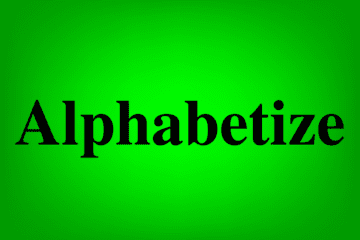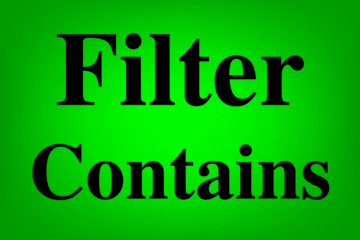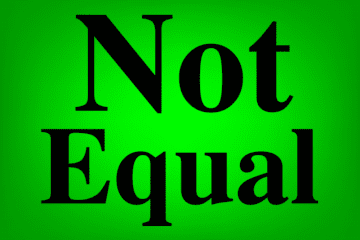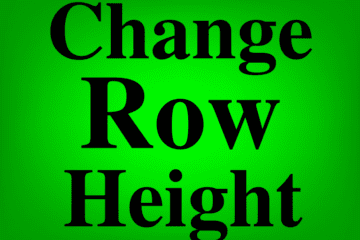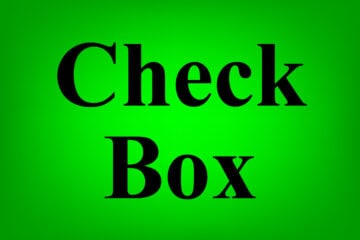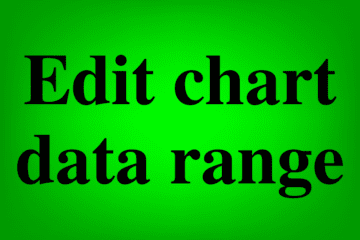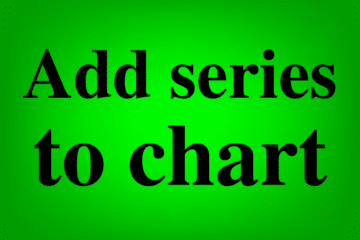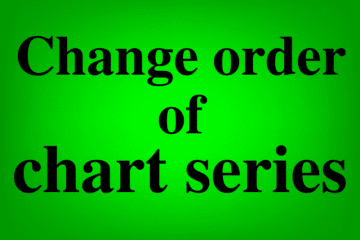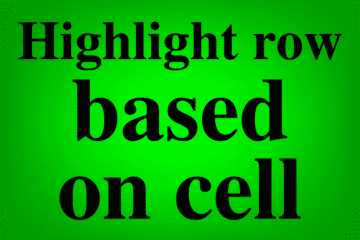Are you looking for a way to remove gridlines in Google Sheets? In this article I am going to show you how to remove gridlines, how to add them back again when they are missing, and I'll also show you how to customize gridline color. Personally I like to remove […]
Author: Corey Bustos
How to add an image to a cell (or over the cells) in Google Sheets
Did you know that you can add images to your Google spreadsheet? In this lesson I am going to show you how to add an image to a cell in Google Sheets, and I'll also show you another way of adding an image to your spreadsheet, where the image is […]
How to alphabetize (with or without a formula) in Google Sheets
In Google Sheets it's common to need to alphabetize your data, and there are multiple easy ways to do it. In this article I will show you how to alphabetize your lists and your data, by manually sorting without a formula, and I will also show you how to alphabetize […]
Filter where cells contain / do not contain criteria in Google Sheets
Many people know how to filter in Google Sheets where the criteria is an exact match, but there will be times when you want to filter where the criteria is contained within the cell, even if it is not an exact match to the cell's value. This can be done […]
Using the “Not Equal” sign in any formula in Google Sheets
When you are using formulas in Google sheets, you will often come across situations where you need to use the "not equal" sign, but not a lot of people know how to type the not equal sign or how to use it in formulas. To type the not equal sign […]
Change row height in Google Sheets (4 easy methods)
In Google Sheets, by default the row height adjusts automatically to fit the height of the text, but you can set the row height to whatever you want it to be. In this article I am going to show you how to change the row height to be taller or […]
Insert checkboxes in Google Sheets (& Cool ways to use them)
Checkboxes are a very handy and versatile tool to use in Google spreadsheets, and so in this article I am going to show you how to insert checkboxes into your Google Spreadsheet. I'll also show you several ways to use checkboxes, how to format them, how to remove them, and […]
How to edit chart data range in Google Sheets
After creating a chart, you can edit the "Data range" (the range that contains the data for the chart) at any time. In this lesson I will teach you how to change the data range for the chart, and how to make sure that the data actually appears on the […]
How to add a series to a chart in Google Sheets
Have you ever created a chart in Google Sheets, and wanted to add more data to it / add another series to the chart? There are a couple very easy ways to do this, so in this lesson I am going to show you how to add a series to […]
How to change the series order of a chart in Google Sheets
Have you ever created a chart in Google Sheets with multiple series, and you wanted to change the order of the series? Before I learned how to do this I would always change the order of the data, instead of simply changing the order of the series on the chart […]
Add / edit data labels or pie chart labels (slice labels) in Google Sheets
When you are creating a Google Sheets chart, something that can be extremely useful is "Data labels" which are the values that each bar / column etc. represents. For example when you create a column chart, by default there will be numbers on the y-axis that will give you a […]
Highlight row based on cell values in Google Sheets
In Google Sheets, many know how to highlight a cell based on its value, by using conditional formatting. But did you know that you can use conditional formatting to highlight an entire row based on the value of a single cell? That's what I'm going to show you how to […]